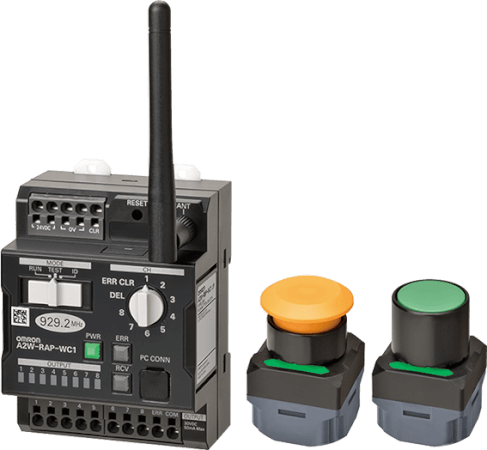
A2W
Pulsante wireless
"Il pulsante wireless utilizza la banda sub-GHz e combina affidabilità wireless a un'estrema facilità di utilizzo in considerazione dell'ambiente di lavoro"
- Banda sub-GHz per la riduzione delle interferenze e una migliore propagazione del segnale a zone difficili da raggiungere
- Visualizzazione dell'impedenza alla trasmissione wireless a causa di danni o disturbi, utilizzando l'errore in uscita dell'unità master
- Visualizzazione dello stato di ricezione del pulsante Slave tramite LED di conferma ricezione
- Distanza di trasmissione indipendente dalla posizione della trasmissione del pulsante Slave
- Visualizzazione della configurazione mediante tool PC * evitando un'erronea registrazione dell'ID
- Visualizzazione della qualità del segnale sul display e ambienti di utilizzo tramite tool PC *
- 8 uscite incentrate sul controllo decentralizzato
- L'autogenerazione di energia elimina la necessità di sostituire la batteria, e migliora la sicurezza e il risparmio energetico nel pulsante Slave
- La forma del pulsante Slave consente un facile utilizzo
Caratteristiche ed info per ordinare
| Prodotto | Application | Area | Bezel material | Color | Bezel color | Frequency | Profile | Reset method | Shape | Size | Suitable for illumination | Descrizione | |
|---|---|---|---|---|---|---|---|---|---|---|---|---|---|
|
|
Wireless Pushbutton switch | Europe (EU) | Plastic | Blue | Black | 868.3 MHz | Mushroom | Momentary | Round | 40 mm | Yes | Pulsante a fungo wireless, diam. 40 mm, frequenza UE 868,3 MHz, colori pulsante/flangia blu-nero |
|
|
|
Wireless Pushbutton switch | Europe (EU) | Plastic | Black | Black | 868.3 MHz | Mushroom | Momentary | Round | 40 mm | Yes | Pulsante wireless a fungo, diam. 40 mm, frequenza UE 868.3 MHz, colori pulsante/flangia nero-nero |
|
|
|
Wireless Pushbutton switch | Europe (EU) | Plastic | Green | Black | 868.3 MHz | Mushroom | Momentary | Round | 40 mm | Yes | Pulsante a fungo wireless, diam. 40 mm, frequenza UE 868,3 MHz, colori pulsante/flangia verde-nero |
|
|
|
Wireless Pushbutton switch | Europe (EU) | Plastic | Red | Black | 868.3 MHz | Mushroom | Momentary | Round | 40 mm | Yes | Pulsante a fungo wireless, diam. 40 mm, frequenza UE 868,3 MHz, colori pulsante/flangia rosso-nero |
|
|
|
Wireless Pushbutton switch | Europe (EU) | Plastic | White | Black | 868.3 MHz | Mushroom | Momentary | Round | 40 mm | Yes | Pulsante wireless a fungo, diam. 40 mm, frequenza UE 868.3 MHz, colori pulsante/flangia bianco-nero |
|
|
|
Wireless Pushbutton switch | Europe (EU) | Plastic | Yellow | Black | 868.3 MHz | Mushroom | Momentary | Round | 40 mm | Yes | Pulsante wireless a fungo, diam. 40 mm, frequenza UE 868.3 MHz, colori pulsante/flangia giallo-nero |
|
|
|
Wireless Pushbutton switch | Europe (EU) | Plastic | Blue | Black | 868.3 MHz | Full guard | Momentary | Round | 34 mm | Yes | Pulsante wireless protezione completa, diam. 34,4 mm, frequenza UE 868.3 MHz, colori pulsante/flangia blu-nero |
|
|
|
Wireless Pushbutton switch | Europe (EU) | Plastic | Black | Black | 868.3 MHz | Full guard | Momentary | Round | 34 mm | Yes | Pulsante senza fili, protetto diam. 34,4 mm, frequenza UE 868,3 MHz, colori pulsante/flangia nero-nero |
|
|
|
Wireless Pushbutton switch | Europe (EU) | Plastic | Green | Black | 868.3 MHz | Full guard | Momentary | Round | 34 mm | Yes | Pulsante wireless protezione completa, diam. 34,4 mm, frequenza UE 868,3 MHz, colori pulsante/flangia verde-nero |
|
|
|
Wireless Pushbutton switch | Europe (EU) | Plastic | Red | Black | 868.3 MHz | Full guard | Momentary | Round | 34 mm | Yes | Pulsante wireless protezione completa, diam. 34,4 mm, frequenza UE 868,3 MHz, colori pulsante/flangia rosso-nero |
|
|
|
Wireless Pushbutton switch | Europe (EU) | Plastic | White | Black | 868.3 MHz | Full guard | Momentary | Round | 34 mm | Yes | Pulsante senza fili, protetto diam. 34,4 mm, frequenza UE 868,3 MHz, colori pulsante/flangia bianco-nero |
|
|
|
Wireless Pushbutton switch | Europe (EU) | Plastic | Yellow | Black | 868.3 MHz | Full guard | Momentary | Round | 34 mm | Yes | Pulsante senza fili, protetto diam. 34,4 mm, frequenza UE 868,3 MHz, colori pulsante/flangia giallo-nero |
|
Hai bisogno di assistenza?
Siamo qui per aiutarti! Mettiti in contatto con noi e i nostri specialisti ti aiuteranno a trovare la soluzione migliore per la tua azienda.
Contattaci A2W
ATTENZIONE! Non utilizzare questo modulo di contatto per i prodotti medicali Omron, per i quali vi invitiamo a consultare il sito Corman alla sezione Assistenza Tecnica.

Grazie per averci sottoposto la tua richiesta. Ti risponderemo non appena possibile.
Purtroppo abbiamo problemi tecnici. Il tuo modulo non è stato ricevuto correttamente. Ci scusiamo per l'inconveniete e ti chiediamo per favore di riprovare più tardi.
DownloadPreventivo per A2W
Tramite questo modulo può richiedere un'offerta relativa al prodotto prescelto. Completi, per favore, i campi contrassegnati con *. I suoi dati personali verranno trattati secondo le normative vigenti. Le ricordo che il minimo importo fatturabile è di 400 € a cui bisogna aggiungere 25 € di spese amministrative.

Grazie per averci richiesto un'offerta. Vi risponderemo non appena possibile.
Purtroppo abbiamo problemi tecnici. Il tuo modulo non è stato ricevuto correttamente. Ci scusiamo per l'inconveniete e ti chiediamo per favore di riprovare più tardi.
DownloadVideo
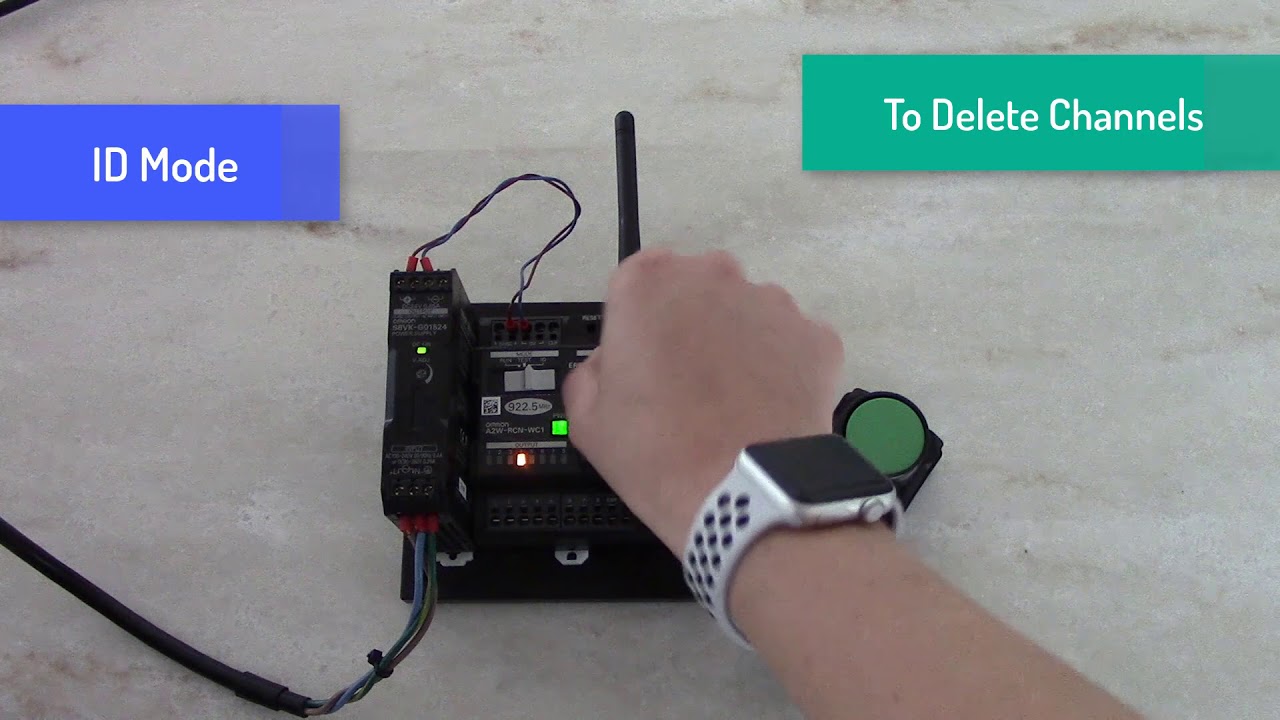
-

How to set up Omron A2W wireless pushbutton
For more information: USA Canada Mexico Innovation created by a switch that connects people and machines wirelessly. A Wireless Call Button without a Battery. 8 pushbuttons can be assigned to one receiver unit. Each receiver has 8 transistor outputs (one-shot operation) A pushbutton can be assigned to multiple outputs of a receiver Self generated power created by the button operation eliminates the need for a power supply or batteries Wireless communication is confirmed with a colored LED indicator on the pushbuttons 922.5MHz frequency band reduces interference, providing a better signal in locations with obstacles A high-sensitivity magnetic-base antenna is an option when installing the receiver inside a control panel
03:34
How to set up Omron A2W wireless pushbutton
For more information: USA Canada Mexico Innovation created by a switch that connects people and machines wirelessly. A Wireless Call Button without a Battery. 8 pushbuttons can be assigned to one receiver unit. Each receiver has 8 transistor outputs (one-shot operation) A pushbutton can be assigned to multiple outputs of a receiver Self generated power created by the button operation eliminates the need for a power supply or batteries Wireless communication is confirmed with a colored LED indicator on the pushbuttons 922.5MHz frequency band reduces interference, providing a better signal in locations with obstacles A high-sensitivity magnetic-base antenna is an option when installing the receiver inside a control panel
-

Component Focus: Omron Wireless Buttons
I'm Josh Bishop for cooling. It takes a wide voltage input from 100 to 240 volts AC and accepts either 50 or 60 Hertz. You can connect the incoming power here at the bottom with line, neutral and ground inputs. This particular power supply outputs the 24 volt DC power at the top with these terminal blocks and can provide up to 15 watts which is ample power for this wireless receiver or many other devices. There are other S8V caged power supplies that can output more power, but this works great in this case. The S8VK is providing power to this wireless receiver the A2W-RPC- WC1. This receiver is very straightforward to use with clearly marked ports and switches and common sense usage. This has eight outputs and accordingly can be synced with eight wireless buttons. You can see the power input up at the top and the outputs here at the bottom. There are lights for power, any potential errors and receipt of signals right here. There's also a slide switch for usage testing and setup. You'll note that this is 922.5 megahertz which gives it a greater range and better signal propagation than higher frequency signals. We end up with the communication assistance of about 100 meters without any obstructions. Finally we have the two push-button switches. They're obviously both wireless and they generate their own power so no battery is required. This also eliminates the need for maintenance. A light comes on when you click the button showing that it has been actuated and is working. They come with the space to allow you to easily mount them and swap them around as you need. The buttons are functionally the same, but you have the option of different types of plungers depending on what works best in your situation. They're both ULl certified, rated up to 1 million operations and are IP65 sealed. They're also shock and vibration resistant making them ideal for tough industrial application. All of this is connected and powered up. It is not set up and I'll walk you through the process just to show you how easy it is for you. You'll need to connect the S8VK to power. Again it can use power from practically anywhere in the world. Then hook the output of the power supply to the input of the wireless receiver and now everything will turn on and you'll be up to the point where I am currently. Programming the buttons and the receiver doesn't require anything external like a computer, you simply set the rotary switch to the channel you want to use, move the slide switch to ID and then click the button you want to use, 3 times relatively quickly. You'll see the receive light come on indicating that the receiver got the message and it has been paired. Switch to another channel do the same thing with the other button. That's it! It's recommended to make certain other systems in the area are not in use during this procedure, however, as it may cause problems. Let's move the slider switch to run and start clicking these buttons and watch those different indicators light up. Now deleting the buttons and reassigning them is just as easy; put the rotary switched to delete and click the button three times until the light comes on. The button is now unassigned and can be programmed to another output slot. With just a few components in a couple minutes of setup you can easily integrate Omron's wireless buttons into your systems. if you want to learn more or purchase these Omron components go to Features: - 8 pushbuttons can be assigned to one receiver unit - Each receiver has 8 transistor outputs (one-shot operation) - A pushbutton can be assigned to multiple outputs of a receiver - Wireless communication is confirmed with a colored LED indicator on the pushbuttons - 922.5MHz frequency band reduces interference, providing a better signal in locations with obstacles - A high-sensitivity magnetic-base antenna is an option when installing the receiver inside a control panel
04:08





